Discord Authentication
Make a ticket via our Support Discord at any time during your setup if you need help.
Setup oAuth2
Go to the Discord Development Portal and login.
Navigate to "Applications" on the left-side navbar.
If you do not already have an application setup, create an application.
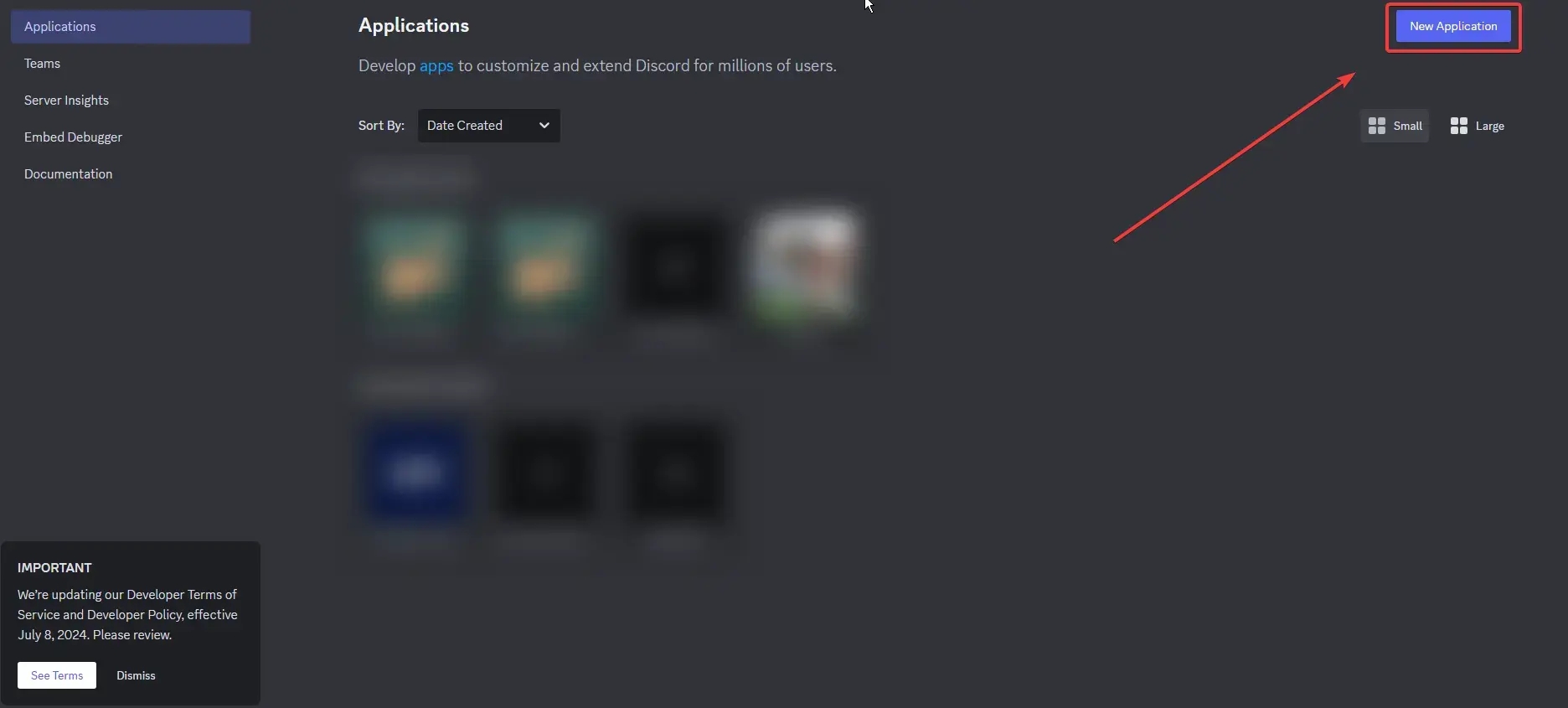
Once you have created an application, go to the OAuth2 tab on the left hand side.
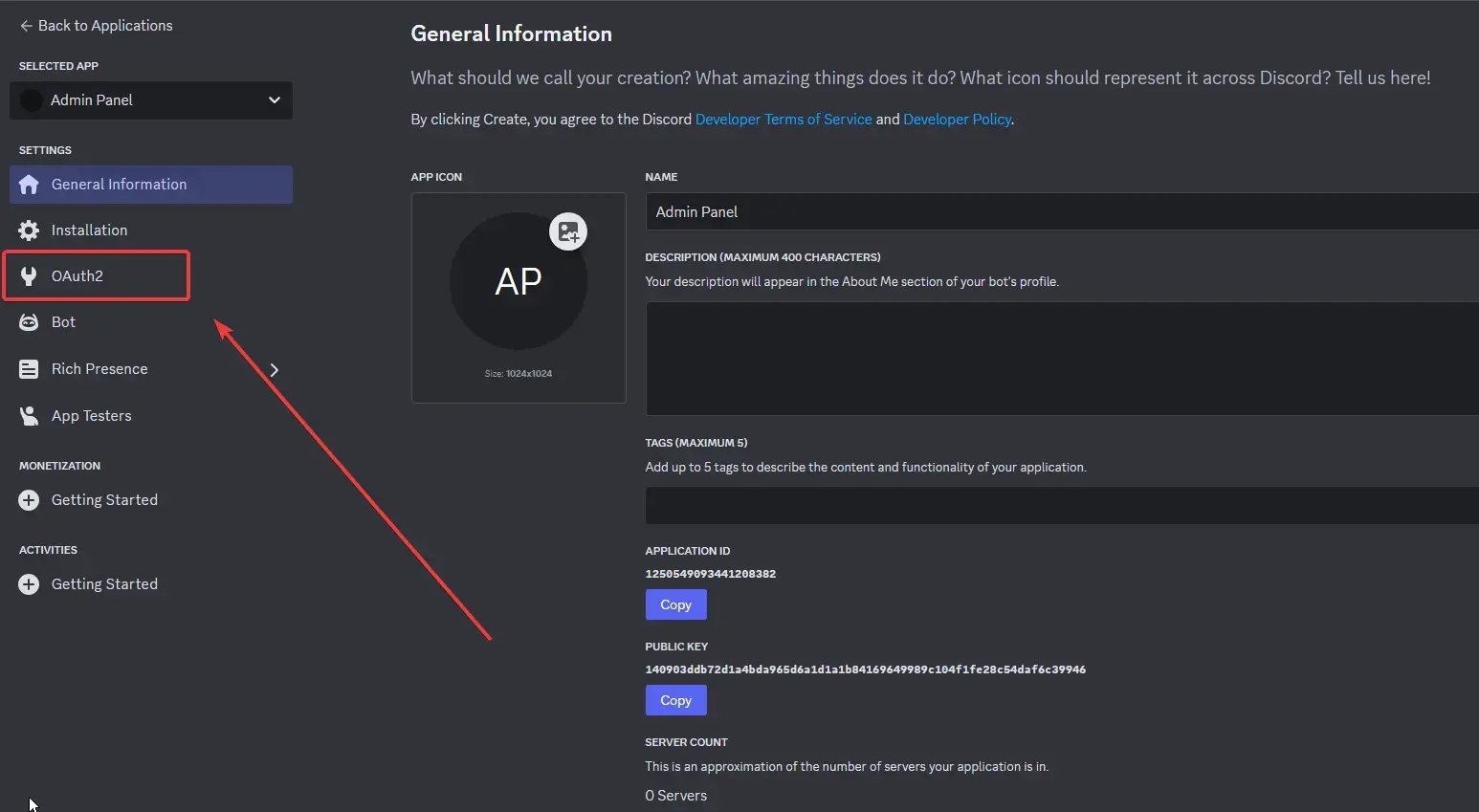
Under the Redirects section, add your web panel URL with /php/discord.php at the end. For example: https://iv-studios.net/php/discord.php
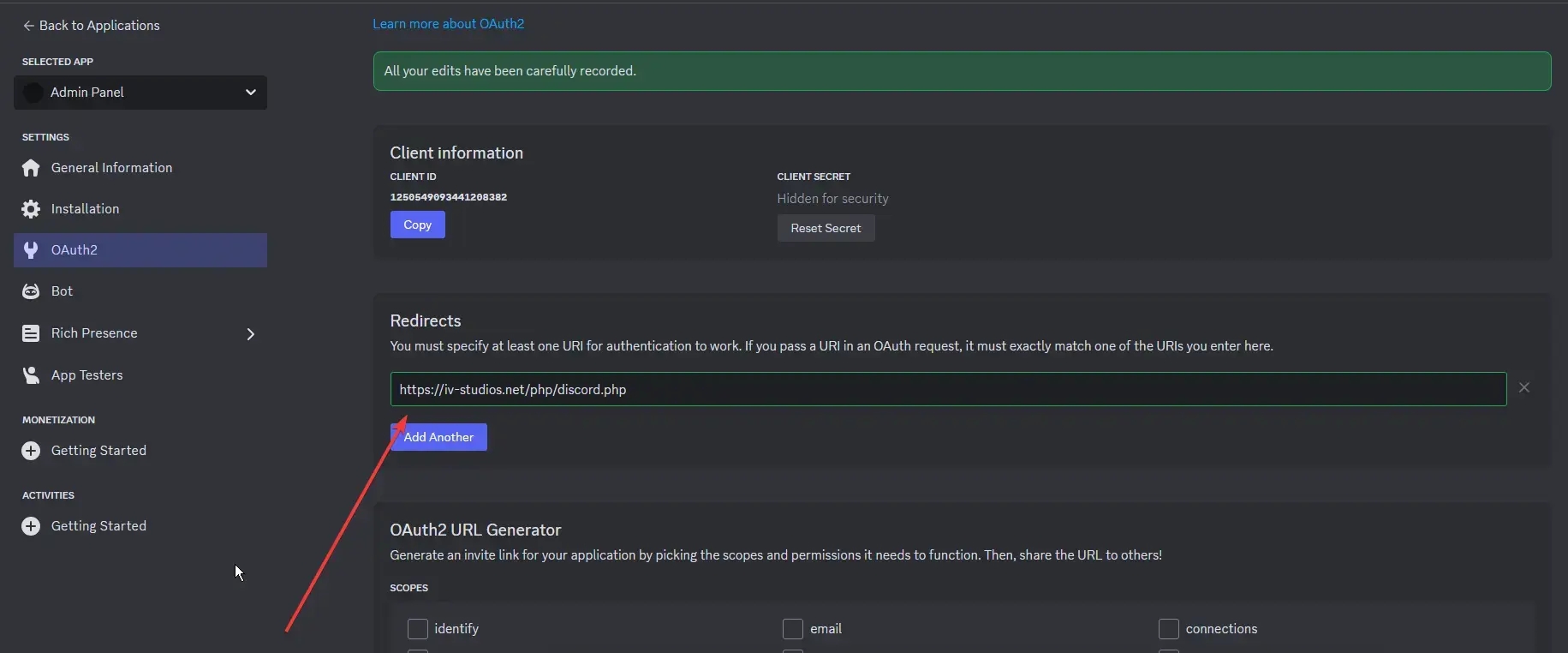
Later when you configure your admin panel, you will need the following:
Bot Token: Visit the "Bot" page, then click "reset token".
Discord requires you to reset your token any time you need to copy it from the developer portal.
Client ID & Client Secret: OAuth2 Page, at the top.
Discord Server ID: Right-click your discord server, then Copy ID.
Last updated